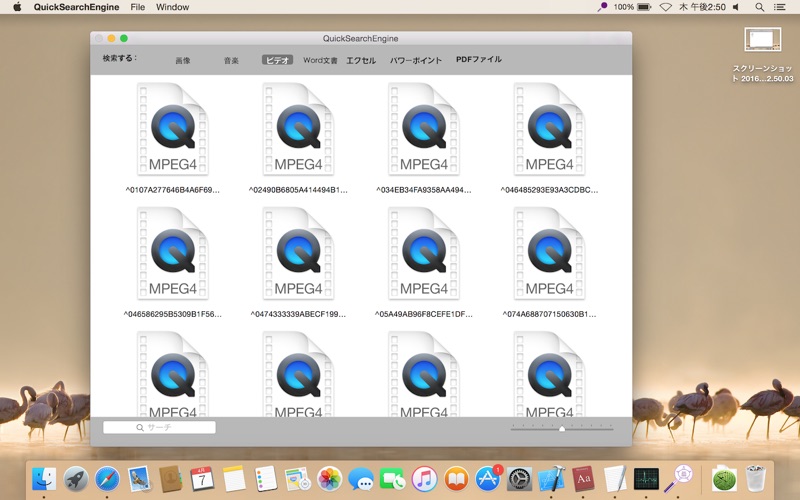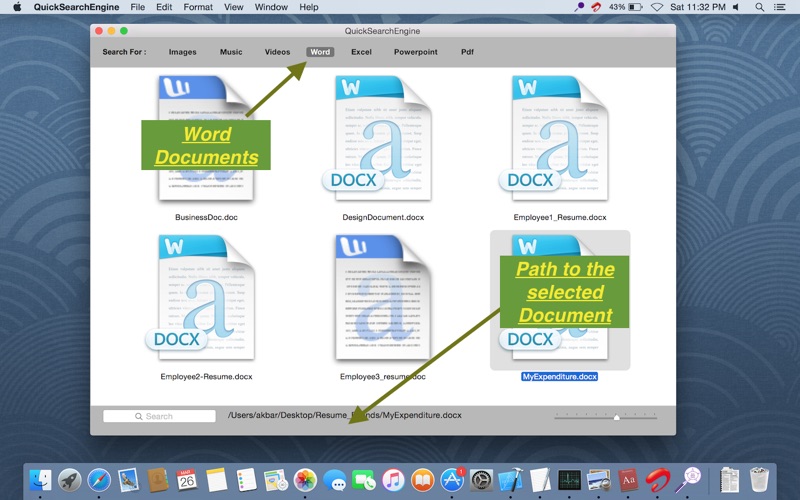あなたのメディアをスキャン
With QuickSearchEngine user can performed the scanning for the media in your entire Mac OS X or select Hard disk or folder or desktop or documents or downloads and any where.
Usage of the Applications.
Advanced Search - Menu Tab for Search
User can select the Hard Disk or any Folder or Project Folder or even Applications Folder to see its contents
Advantages
1.You can find your media contents like images,photos,video,music file,word docs present in the selected folder
2.You can find the duplicate files(duplicate images or duplicate music file or duplicate word,excel or ppt documents or duplicate pdfs present in the Particular Folder).
3.QuickSearchEngine will fetch the images of Applications as well.Fetches the images present in Application.
4.Click on photo in view to see the path of the File.
5.Use Zoom button to zoom the files.
6.Double click the Photo View to open the file in its default Application.
7.Images will be opened in Preview,music files in iTunes,videos in quicktime etc based on the default application set in your computer(Double click to view the media files).